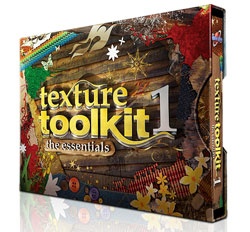Digital Juice offers flavor, flair at reasonable price
By Jessica Maldonado
Four different Texture Toolkits are currently offered by Digital Juice (http://www.digitaljuice.com). I reviewed Texture Toolkit 1 “The Essentials” and Texture Toolkit 2 “Different Strokes.”
These are collections of patterns -- all high-resolution and most seamlessly repeating -- ready for use in your print, Web, animation, or video design work.
Each volume arrives artfully packaged in a slipcase showcasing dozens of the textures included. Using the kit requires Juicer 3.76 or above, which can be downloaded for free from the Digital Juice website (where you’ll also find inspirational galleries and instructional videos).
Juicer is Digital Juice’s media management application -- a handy catalog browser you use to filter, sort, and export the art (or to send art directly to Photoshop, Illustrator, or After Effects). Truth be told, for every hundred useful-looking textures, there are a handful that look like … well, bad wrapping paper patterns (particularly in volume 1, which has some filler textures with no apparent use—like hardboiled egg whites, and hard-on-the-eyes birthday patterns).
Eliminating those sad few still leaves you with hundreds of great, seamless patterns to work with. Even at the full, non-discounted price of the US$249.95 volume, that works out to roughly $0.28 per texture, and I’m willing to bet any designer could make a Texture Toolkit pay for itself in no time.
On any given project, I use from one to dozens of textures, so having a huge library like this at my fingertips is quite handy. I’ve barely broken in the first two volumes and have already caught myself looking at Texture Toolkit 3 set on the Digital Juice website (its handmade paper textures look like they’d be great for backgrounds or scrapbook-type layouts).
Rating: 7 out of 10
(This review is brought to you courtesy of "Layers Magazine": http://layersmagazine.com/ .)