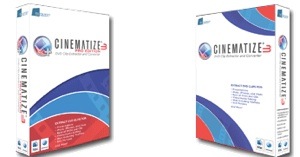Cinematize 3 Pro -- there's also a non-Pro version, but more on that later -- lets you extract audio and video clips off of any unencrypted DVD and save them in formats compatible with applications such as iMovie, QuickTime, Final Cut (Pro and Express), PowerPoint, and iTunes.
Note the "unencrypted" adjective; it won't work with commercial DVDs so you can't grab scenes off of No Country for Old Men and insert them into your home movie. Cinematize 2 Pro also works with the iPod. You can extract clips as short as fraction of a second or as long as a complete movie.
Cinematize 3 Pro provides fully synchronized preview of any combination of video, audio, and subtitle tracks available on a DVD, helping users to locate clips for extraction. Its improved batch extraction functionality saves time by allowing you to extract at once clips from any part of a DVD using the same or different settings. This means you can extract English and French audio tracks, a high-quality QuickTime movie and a compressed iPod movie, short and long movies, clips from different video title sets all in one shot.
A thumbnail view lets you identify clips in the Extraction List. You can edit, duplicate, replace and reorganize your selected clips. Cinematize 3 Pro even allows users to combine all the clips in the Extraction List into one output movie. The Extraction List can also be saved out and loaded in so you can later extract the clips or add additional clips to an existing list.
Cinematize 3 Pro Provides various convenient and advanced features. In addition to the same QuickTime, DV, AVI, MPEG-4, iPod, and still picture formats supported by Cinematize 2 Pro, Cinematize 3 Pro now Provides direct output to H.264, iPhone, iPad, and 3GP phone formats. Users can specify output audio sample sizes up to 32 bits and adjust the output volume level as needed. Subtitles can now be burned into video. Users can save settings presets without any restrictions and load them again for reuse.
So why is the software so handy? I don't know about you but I've got LOTS of home movies saved on DVDs (and about a zillion videotapes I need to transfer before I die). In most cases, I haven't saved the QuickTime, iMovie or iDVD files used in the creation of the videos since they take up so much space.
What if I need to work with some of the footage on the DVDs again? With Cinematize Pro I can do just that -- and easily. The software lets you extract the video and audio and convert them to an editable format.
You can do the same thing with the free HandBrake (my favorite app for moving commercial DVDs to my iPod), but that software, though great, is really geared for handling an entire video, not sections or snippets. Cinematize Pro is. It's elegant, easy to use and has a solid, friendly user interface.
There's a "lite" version of Cinematize Pro for $59.99 (downloadable) or $69.99 (boxed), but I'd fork out the extra $70 or so for the high end edition. Why? The Pro version lets you extract images and video that appear on the DVD's navigation menus. You can extract subtitles. Cinematize Pro lets you define sections on a DVD and batch extract 'em. You can synchronize audio and video streams. You can extract just audio or just video. And more.
There's very little to dislike about the Miraizon product, though you can't set up individual segments for different encodings in a single session. And Cinematize Pro doesn't give you any estimated time or estimated needed space notices, which would be helpful. Especially since extracted movies are one frame longer in video at each end to (conveniently) work with QuickTime's tendency to add a blank white frame if the audio and video start and end synchronously.
Cinematize Pro costs US$149.95 plus shipping and handling, for the box version. The downloadable version is $129.95 Existing Cinematize Pro 2.x users can upgrade to Cinematize 3.0 Pro for $79.95. Free updaters for existing Cinematize 2 Pro users and free demo versions are also available (http://www.miraizon.com/).
Macsimum rating: 9 out of 10