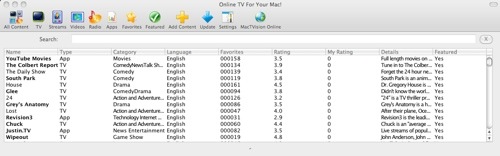MacTVision Technologies recently rolled out MacTVision HD for Mac OS X, an update to their app that allows users to watch over 2,600 free, popular TV, news, sports, and specialty channels on their Mac, instantly, on demand. It's pretty cool and reasonably priced, but if you're expecting it to replace your cable or satellite TV, you'll be disappointed.
For what it is, MacTVision works pretty well. It's designed as an integrated video bookmarking service, a one-stop portal that integrates an array of different video services such as YouTube, Hulu, Revision3, Justin.TV, and thousands of others across the world.
Setting up MacTVison is easy. You click “Settings” in the top menu bar, then select your country in the drop down list. Tick the “Hide Content That Is Blocked In My Location” box (you don't actually have to do this, but I recommend it to keep the options from becoming bloated with data of no value). Then close and return to MacTVision. It's also a good idea to restart MacTVision.
MacTVision features searchable, updating, interactive TV listings, including over 13,000 programs with thumbnails and descriptions. Displayed in full screen mode, MacTVision's scrollable database of Listings appear in a window that occupies the top one third of the Main window.
The Listings window contains nine columns, and listings may be ordered according to any of the nine columns: Name (of TV show), Type (TV, Streams, Videos, Radio, or Media Apps), Category (Movies, Action, Comedy, etc.) Language (English, Spanish, German, etc.), Favorites, Rating, My Rating, Details (short summary), and Featured. Selecting a popular show from the Name column, e.g. "Lost," brings up three new windows that occupy the bottom two thirds of the screen: Summary, Sources, and Episodes.
The summary window provides an overview of the program's premise. The Sources window lists the various outlets through which the program can be obtained: Hulu, CHANNEL4, CTV1, or CTV2. The first on the list is selected by default. Finally, the Episodes window indicates that 20 episodes are loaded and may be scrolled through. Each episode listing consists of a still from that episode, the episode's title, a complete description, and a large blue button to begin playback. Pressing the Play button launches the MacTVision View screen, and the program begins.
Although the application requires no setup, and users can start watching TV immediately, there is a settings panel where advanced users may choose video display options and download recommended, free software. Also included are settings to bypass trans-national content blocking by means of a VPN (Virtual Private Network). The app includes a short instruction manual, a direct link to the MacTVision web page, and advanced proxy connection options.
There were some quirks with MacTVision. Sometimes I thought it had "hung" or "frozen," when it was actually just looking up (a ton of) data. Sometimes the online listings were wrong. For example, when I checked out the "Dark Shadows" offering, the description was for the original 1960s/1970s daytime soap/horror opera, but the accessible episodes were actually from the were from the short-lived 1991 remake.
Also, few TV series have all the episodes available. For example, Only six episodes of "The Simpsons" (from season 22) show up, and "Lost in Space" only had season three episodes available for viewing. The listing and limited episode inconveniences are due to the sources (such as Hulu) that MacTVision hooks into, but it is a shortcoming of the entire TV-on-the-Internet situation as it now stands.
In other words, don't expect to consistently use MacTVision to find the very latest episodes of your favorite TV shows. But for "one-stop shopping" of various video services, it's pretty slick.
MacTVision is localized for US English, German, French, Chinese, Italian, Japanese, Dutch, and Russian. It requires Mac OS X 10.4 or higher and is Universal Binary so runs natively on both PowerPC and Intel Macs.
MacTVision HD costs US$39.95 and available through the MacTVision web site (http://www.onlinetvmac.com/mactv/). This is a one-time fee, with free upgrades for life; there are no monthly fees or any additional costs. A demo copy of MacTVision is available.
Macsimum rating: 7 out of 10
-- Dennis Sellers