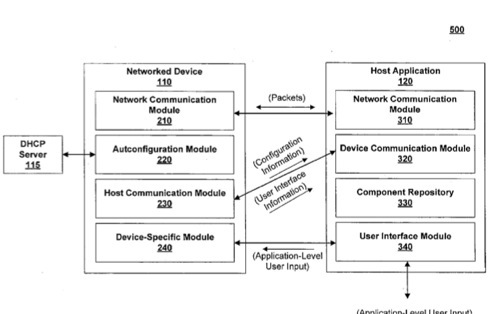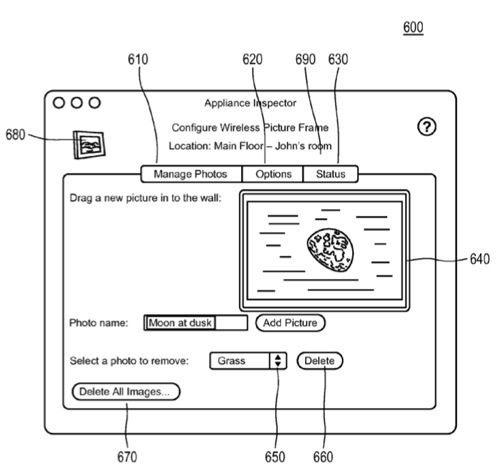An Apple patent (number 20100205528) has appeared at the US Patent & Trademark Office for wireless home and office application management and integration. It provides systems and methods for managing and controlling networked devices.
A system comprises a host application executing on, for example, a personal computer, and one or more networked devices executing a client application. A networked device includes a consumer appliance equipped with network capability, a digital device such as MP3 players and DVRs, an electronically-controlled device such as a light circuit or other type of circuit, and the like. The host application automatically establishes communication with the networked device. The networked device configures a user interface for user control of the networked device. The host application provides a graphical layout of the networked device. The inventors are Clay Bavor and Jesse Levinson.
Here's Apple's background and summary of the invention: "The number of appliances and other electronically-controlled devices in homes and businesses has drastically increased. These devices are typically controlled through a local control interface (e.g., buttons or remote controls). Because the devices have can have varying manufacturers and functionalities, their local control interfaces can also vary. For example, an oven can provide controls for temperature and cook time while a television can provide controls for channel selection and volume. Moreover, whereas a television adapted for use as in a sophisticated entertainment center can provide controls for aspect ratio and resolution, a television having an integrated DVD player can provide controls for DVD playback.
"Present attempts to integrate and manage home and office appliances using a personal computer are typically directed to rudimentary solutions limited to the device and communication set-up and other low-level communications. Moreover, these attempts are typically vendor-specific, require hardware set ups of communication cables, and software configuration of drivers and application level controls.
"For example, the X10 technology allows users to control appliances by connecting the appliances to outlets on X10 appliance switching boxes which in turn connect to the wall electrical outlet. The computer can transmit messages to the X10 units with a series of power pulses in the household electrical wiring. However, the X10 technology suffers from serious reliability issues, can send only basic commands to appliances, has limited support for data transmission, and is difficult to set up and use. Software applications for managing X10 appliances are similarly unsophisticated in that the packages provide no intuitive icon- or graphics-based interfaces, make organizing appliances difficult. Also, because of X10's addressing system, the user is subjected to potentially confusing configuration details.
"More recent technologies allow devices such as MP3 stereos and digital video recorders allow to be configured from their personal computer over an Ethernet network. Others devices can communicate via IEEE 802.11b, a wireless networking standard. Nikon offers a professional digital camera with an IEEE 802.11b transmitter for sending photos to a web server via FTP, and some printer manufacturers incorporate wireless chipsets in their products as well. These and similar technologies can require that a user install drivers and other software on the computer before using the device, and perform some setup related to establishing communications, sometimes involving hardware and IP addresses.
"Technologies such as NetSense and UPnP lack sufficient support for various types of controls of devices. In particular, web interfaces using NetSense and UPnP suffer from the limitations of HTML forms, such as the lack of many desirable user interface widgets, including sliders, complex buttons, and drag-and-drop image and file wells.
"Other technologies such as iReady, using Bluetooth as a communication medium, suffer from Bluetooth's well known limitations including an extremely short range, slow transfer speeds, and an inability to see and control all of one's appliances from one location.
"Therefore, there is a need in the field of home automation for systems and methods for intuitive management of networked devices using, for example, graphical layouts, and there is a need for application level control without the need for user configuration of hardware and/or software.
"The present invention provides systems and methods for managing and controlling networked devices. In one embodiment, a system comprises a host application executing on, for example, a personal computer, and one or more networked devices executing a client application. A networked device can include a consumer appliance equipped with network capability, a digital device such as MP3 players and DVRs, an electronically-controlled device such as a light circuit or other type of circuit, and the like.
"The host application automatically establishes communication with the networked device. First, the networked device can automatically access a network (e.g., a wireless network having a DHCP service) on which it can broadcast a network address and service. The host application can sense the broadcast and automatically establish communication with the network appliance while registering the service for availability to a user.
"In another embodiment, the networked device dynamically configures a user interface for user control of the networked device. To do so, the networked device can transmit user interface information that specifies components of a user interface. The user interface information can be structured in an open format. The components are related to application level control of the service provided by the network appliance. For example, the networked device can use XML to format name-value pairs, i.e., names of components and current values associated with the components (e.g., volume slider at 50%, titles of MP3s in a playlist). The host then generates the user interface from a component repository and sets values as indicated by the networked device. The user interface can also display components related to lower level control such as a state of the networked device (e.g., on, off, online, offline, error, and the like) or communications configuration (e.g., IP address, port, network connection, and the like).
"In yet another embodiment, the host application provides a graphical layout of the networked device. Accordingly, the host application can display a floor plan or pictures of the environment containing the networked device (e.g., pictures of a room in a house or office). The networked device can be displayed as a representative icon, allowing the user to double click the icon for gaining access to the user interface.
"Advantageously, the user can remotely control the networked devices from the personal computer with minimal set up and without regard to a specific operating system. In addition, the user interface has a consistent and recognizable format across different networked devices, but is nevertheless customized to capabilities of the networked device. Moreover, the graphical layout eases user management of multiple networked devices."