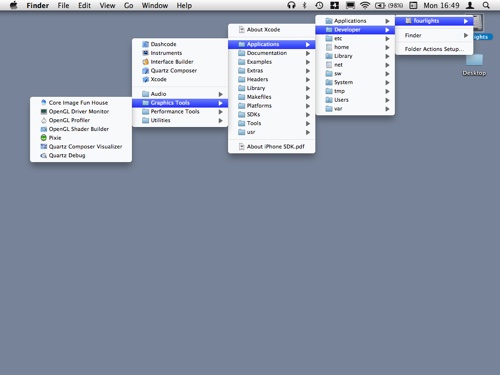MacNews review: FolderGlance for Mac OS X will speed up your workflow
Once you've used Yellow Lemon Software's FolderGlance (http://www.scsc.no/products/folderglance/), a utility for browsing files and folders, you may wonder how you lived -- or at least used your Mac -- without it. The app lets you preview files directly from the contextual menus, as well as move, copy and make aliases of selected files at locations you browse to.
For example, its Hover Previews feature lets you automatically preview files while browsing the context menu created by FolderGlance. By allowing the mouse cursor to linger over a file shown in one of FolderGlance's context menus for a short period of time (more on that in a moment), a preview automatically appears on-screen. This new preview-mode lets you quickly browse a pictures, documents and other files without using your keyboard.
Prior to the recent release of version 2.6, FolderGlance placed the Finder's context menu items in its own submenu. Now it and the Finder's own items can coexist in the same menu, which makes it easier to use the Finder's own items and integrate the two systems more tightly. Yes, we can all get along.
Unless you only use your Mac sporadically, FolderGlance can certainly speed up your workflow. Moving a file, copying it to a new location takes less time than it would without this app. One irritant: though you can move and copy files right from the contextual menu, the menu doesn’t appear until you let go of the button -- and there's no feedback to let you know when you've held the button down long enough.
FolderGlance is Universal Binary so runs natively on both PowerPC and Intel Macs. It requires Mac OS X 10.6 ("Snow Leopard") or higher. FolderGlance costs US$20 for new users.
Rating: 8 out of 10
--Dennis Sellers