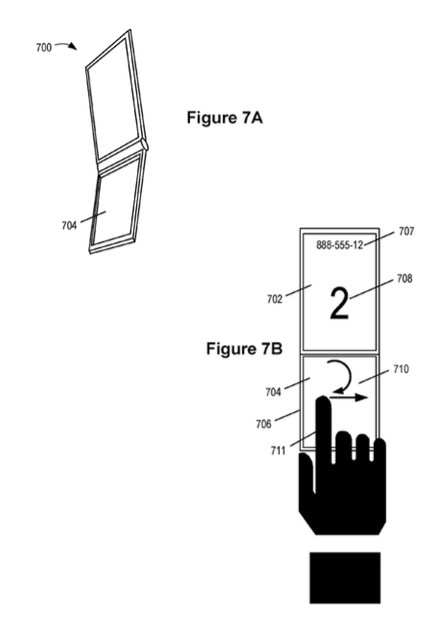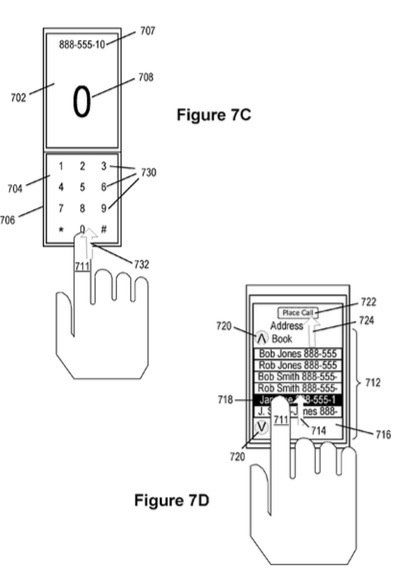Apple has been granted a patent (number 20120235949) by the U.S. Patent & Trademark Office for a dual-sided trackpad.
A system including a capacitive array element capable of sensing touch from either side is described. A connected processor unit, either in the device or the host system, may be adapted to interpret signals from the capacitive array element as a cursor or view movement with six degrees of freedom.
The track pad device may include a display element and the capacitive array element may be translucent. The display element and the array element may be configured with respect to each other, where different configurations can be associated with different operating modes. For example, when the array element lies over the display screen so that the display screen is viewable through the array element, the array element can function as a touch screen. In another configuration, the array element may generate signals indicating a user's touch from one or the other or both sides of the array element.
Here's Apple's background on the invention: "Many devices used in day-to-day life for various and divergent functions are essentially computers, or computing devices. Such devices typically include a computer processor and computer memory coupled by a bus. Such devices include, but are not limited to, Personal Digital Assistants (PDAs), telephones, media players, cameras, and Global Positioning Satellite (GPS) modules as well as laptop computers and traditional desktop computers.
"Many of the above devices are configurable. For example, a laptop may have a main body with a screen unit rotationally attached to the host device. Thus, the user may configure the screen at a desirable angle for viewing. The user may also protect the screen by 'closing' the laptop, i.e., by rotating the screen unit against a keyboard portion of the host device where it is latched in that position. In another example, a cellular telephone may have an upper piece and a lower piece rotationally connected by a hinge as in a conventional "clam shell" design. The two pieces may be configured so that the two pieces are together ('closed') or apart ('open').
"In many of the above devices, the mode of use results in or requires a certain configuration. For example, the laptop must typically be open to see the screen and use the keyboard. The cellular telephone typically must be open for the user to speak into microphone and have access to the telephone's earpiece.
"Like most computers, these devices require an input tool and an output tool. Many types of input tools exist for performing operations in computers. Typical operations include moving a cursor and making selections on a display screen. Input tools may include a collection of keys or buttons, mice, trackballs, joysticks, touch pads, and touch screens.
"The input tool often varies according to the designed function of the computer, i.e., a computer designed to be used as a cellular telephone may have a specialized telephone keypad for that purpose, whereas a computer designed to be used as a laptop may have the standard 'QWERTY' keyboard with function keys and keys for screen navigation.
"Visual displays have become one of the most prevalent output tools. In mobile devices the visual display is typically a display screen, such as a Liquid Crystal Display (LCD) screen, which is built into the main housing of the device or moveably (but permanently) attached to the main housing of the device. As with input devices, the display screen may be specially configured according to the purpose of the computer.
"Both touch screens and touch pads have become increasingly popular input tools. Touch pads allow a user to make selections on a screen by making gestures on a touch pad with a finger or stylus. Touch screens allow a user to make selections on a screen by touching the display screen with a finger or a stylus. It is also possible for the user to make selections on the screen by making gestures, as with touch pads. Touch screens are therefore becoming more popular because of their ease of use and versatility of operation.
"Other input devices, however, may sometimes be preferred to touch screens, such as in cases where it is important not to block a user's view of the touch screen with a hand or stylus when using an input device. If display elements are small, or if display elements rapidly change, a keyboard or touch pad may be more desirable than a touch screen. For example, while typing a document it is often desirable to see all the typed characters and to see changes to the characters as they are typed.
"The desirability of a touch screen as an input tool for some tasks and another device, such as a touch pad, as an input tool for other tasks, has resulted in devices having redundant input tools. For example, some devices have both a touch screen and a keyboard. Other devices have both a touch screen and a touch pad. While such input devices make using the computer easier, the computer is more costly in terms of manufacturing and in terms of the space used on the computer for both input devices.
"In some circumstances, having more than one input device being active at one time may cause unexpected behavior. For example, in the case where a touch screen is above a touch pad on the device, a user attempting to utilize the touch screen using a finger may brush against the touch pad with an arm, creating unexpected input signals from the touch pad to the computer and causing unexpected and possibly disastrous results.
"It is therefore sometimes desirable to dedicate one input device for one task and another input device for another task by automatically deactivating the undesired input device and automatically activating the desired input device in dependence upon the device's mode of use.
"While it is advantageous in some circumstances to have only one input device activated at a time, it is advantageous in other circumstances for more than one input device to be simultaneously activated and to interpret or accept input from any of the devices according to the computer's mode of use.
"A computing device's mode of use may be designated by commands from the user. However, this requires the user to take proactive and time-consuming steps. Setting a configuration for interpretation or acceptance of input from any of the input devices may be complicated and difficult to understand. Additionally, the user may feel this use of time is inefficient and may decide not to designate the mode of use, or the user may also forget to designate the mode of use. Either case leaves the user in danger of unexpected input from the undesired input device.
"Thus, despite the availability of useful input tools, making the appropriate input tool available for the user remains a problem. It is therefore a goal of this invention to solve or at least reduce the problems associated with input tools on computing devices."
Chris A. Ligtenberg is the inventor.