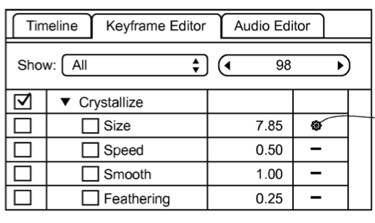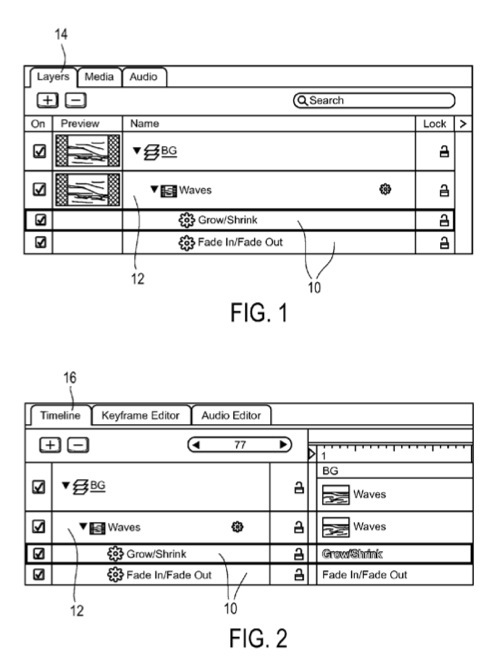An Apple patent (number 20100201692) for user interface for controlling animation of an object has appeared at the US Patent & Trademark Office. The patent relates generally to computer animation and, more specifically, to animating an object using behaviors. It may point to new software or planned tweaks to the Final Cut products.
Per the patent, user can control the animation of an object via an interface that includes a control area and a user-manipulable control element. In one embodiment, the control area includes an ellipse, and the user-manipulable control element includes an arrow. In yet another embodiment, the control area includes an ellipse, and the user-manipulable control element includes two points on the circumference of the ellipse.
In yet another embodiment, the control area includes a first rectangle, and the user-manipulable control element includes a second rectangle. In yet another embodiment, the user-manipulable control element includes two triangular regions, and the control area includes an area separating the two regions. The inventors are Gregory E. Niles, Stephen M. Sheeler and Guido Hucking.
Here's Apple's background and summary of the invention: "In the last few decades, computers and software have been used to animate objects. Initially, animation software was complicated and difficult to use. A user was generally required to interact with objects using a low level of abstraction. For example, a user would manually create different visual representations of an object (keyframes) and then use software to interpolate between them.
"Recently, animation software has become more user-friendly, enabling a user to interact with objects at a higher level of abstraction. For example, a user may animate an object by applying a 'behavior' to the object. A behavior is an animation abstraction and can be thought of as a macro, script, or plugin. When a behavior is applied to an object, the object is animated in a particular way (e.g., by growing or shrinking or by moving in a specific direction). Some examples of animation software that support behaviors are Anark Studio and Macromedia Director MX.
"Although behaviors make it easier to animate objects, software that supports behaviors can still be difficult to use. Many types of behaviors may be applied to one object, and each type of behavior can be customized based on several parameters. Understanding each of these parameters and its effect on the behavior can be confusing. Providing values for all of these parameters can also be time-consuming. What is needed is a better user interface for animating objects using behaviors.
"Various embodiments of the invention cover various aspects of behaviors and working with behaviors. One embodiment covers behaviors themselves, including animations that can be produced by applying a behavior to an item and the algorithms underlying these animations. Another embodiment covers using behaviors in conjunction with keyframes. Yet another embodiment covers working with behaviors, including setting parameters of behaviors, saving behaviors, and creating new behaviors.
"Yet another embodiment covers objects to which behaviors may be applied, including, for example, images, text, particle systems, filters, generators, and other behaviors. Yet another embodiment covers dynamic rendering of objects to which behaviors have been applied, including changing an animation in real-time after the value of a behavior parameter has been changed. Yet another embodiment covers hardware acceleration methods that enable users to work effectively with behaviors.
"A user can control the animation of an object via an interface that includes a control area and a user-manipulable control element. In one embodiment, the control area includes an ellipse, and the user-manipulable control element includes an arrow with a straight body that starts in the center of the ellipse and points toward the circumference of the ellipse. In another embodiment, the user-manipulable control element includes an arrow that has a curved body that comprises an arc of the ellipse and that points along the circumference of the ellipse. In yet another embodiment, the control area includes an ellipse, and the user-manipulable control element includes two points on the circumference of the ellipse. In yet another embodiment, the control area includes a first rectangle, and the user-manipulable control element includes a second rectangle. In yet another embodiment, the user-manipulable control element includes two triangular regions, and the control area includes an area separating the two regions."