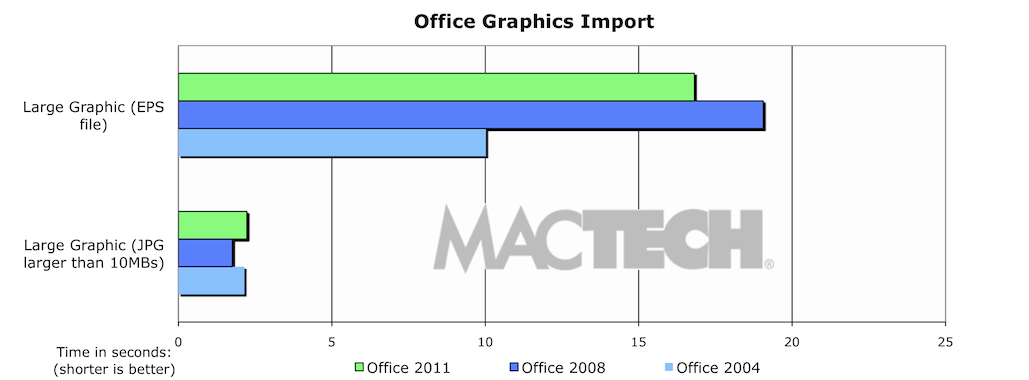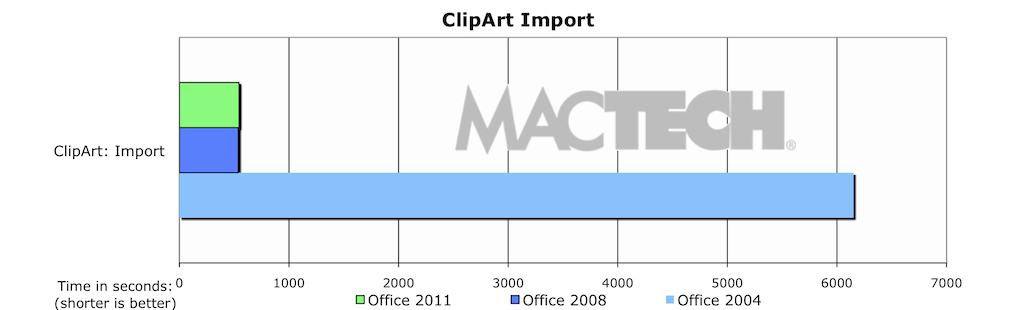05-Graphics Throughout Office
Microsoft Office Graphics: Specifics
As with Office 2008 and 2004, Office 2011 relies on a common graphics library that is used across the Office suite. With that in mind, we tested some of the graphics functions to see how they fared, including:
- Inserting a large JPG
- Inserting a large EPS
- Importing a number of pictures into ClipArt
In short, for these types of actions, Office 2011 was basically on par with 2008 (sometimes a bit faster, other times a bit slower). 2004 was substantially faster for the EPS import, but given that the graphic wasn't displayed properly (not full color depth), it was irrelevant. Also, the large jpg also didn't display right in 2004, so again, it's irrelevant.
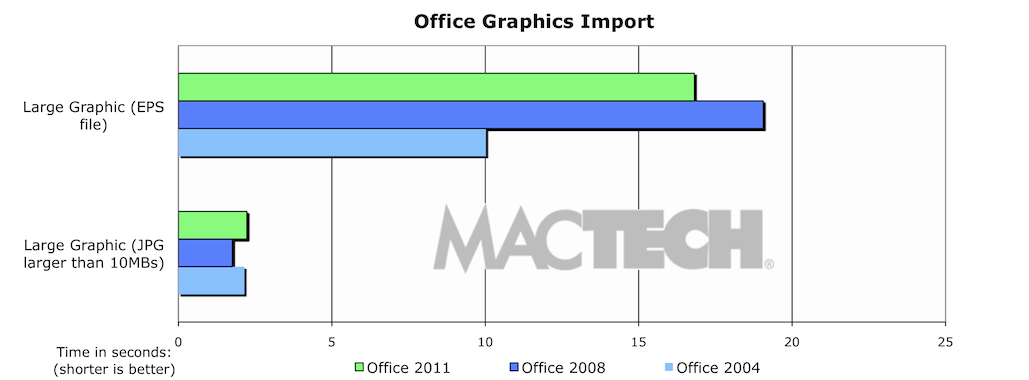
Figure 10: General Office Graphics Import
(shorter is faster)
2011 and 2008 are about the same speed (2008 being just slightly faster, but it could be due to other factors). 2004 performed dismally by comparison. Where 2011 took minutes, 2004 took hours to import thousands of images into the ClipArt Gallery.
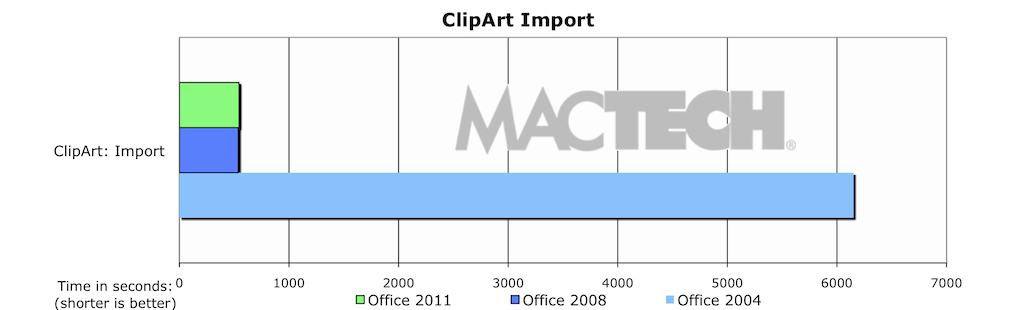
Figure 11: ClipArt Import
(shorter is faster)
We also tested WordArt and searching ClipArt. In 2011, they were simply too fast to test and as a result are essentially "infinitely" faster. For example, creating WordArt in Word 2011 is done in real time as opposed to using a Wizard and a series of steps.