For those who don’t live and die by the latest computing hardware, NAS stands for Network Addressable Storage, a fancy name for a network-accessible hard drive.
I don’t remember who made that first NAS I used, but it was awful. Not at all Mac friendly and really, really slow. I work as the IT guy for several newspapers and speed on deadline is critical. It can’t take an hour to get a full-page color ad through the imagesetter. It just can’t.
So I was intrigued by the opportunity to test out Netgear’s new ReadyNAS Duo 500gb system, a made-for-home unit that retails for $400. Units with 750gb ($500) and 1,000gb ($680) are also available.
The first thing that grabbed me about the ReadyNAS was the expandability. Besides the ethernet port (obviously, Network Addressable Storage has to be connected to the network), there are three other USB ports, one on the front and two on the back. You can connect a USB printer and use the device as a print server, as well.
And there is an empty drive bay in the device to allow to to add an additional drive and created a mirror RAID (the second drive is an exact copy of the original). This doesn’t add capacity, but it does add redundancy, which is what backups are all about.
Installation of this device is a snap. Just plug it in, install the RAIDar software and wait for it to find the ReadyNAS. Once it finds it, there are a few configuration steps to take and you are ready to go. The installation instructions are easy to follow and in a few minutes, you’ll have your storage online and waiting to be filled up with photos, your iTunes library or whatever else you want to store there.
Did I say iTunes library? I did, didn’t I. Netgear has included the opensource Unix app FireFly, allowing you to load in your iTunes library and share it with everyone on your network without having to keep a computer on. It’s easy to get started with this, but if you need to do advanced setup, it might take you some time.
I was amazed by this little piece of equipment. It is replacing an old Mac G4 I had been using as a server. When I turned it off when we were going on vacation or something like that, my wife and I were amazed at how much noise it made. The ReadyNAS is almost invisible. It is small and quiet and my wife doesn’t mind that it sits quietly on the desk she uses most of the time.
And the ReadyNAS is fast. Of course, the faster your network, the faster the ReadyNAS will go. MobileMe subscribers can use Apple’s Backup program to backup to the ReadyNAS. I backed up about five gb of data in less than an hour. Not bad over a 10/100 network (don’t have a gigabyte switch at the house.
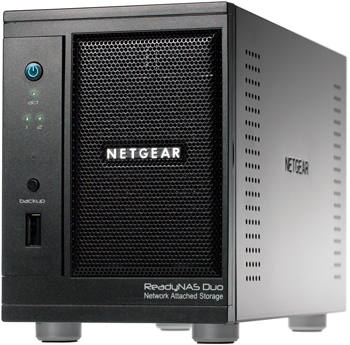 The Good
The Good
This unit is fast, quiet and small. You can stream your iTunes library from it, back up to it or just store large (or small) files on it. Basic setup is easy.
The Bad
Anything beyond basic setup is complicated, as you might expect from a Unix-based device. The list of printers the ReadyNAS is KNOWN to work with is short. I had trouble with printer-sharing and my new Kodak printer, and there wasn’t much help in the forums, so I just gave up.
The Ugly
Move along, nothing to see here.
The Summary
The ReadyNAS line is a fine alternative to having an older machine lying around acting as a server. The capacity of my review unit was 500GB, which is more than adequate for most households.
Macsimum Rating: 7 out of 10.
Check out the [url=http://www.macsimumnews.com/index.php/archive/announcing_the_macsimum_design_contest_for_the_next_great_apple_products/]Macsimum Design Contest for the Next Great Apple Products[/url].
"Macsimum News" is a proud supporter of [url=http://planetgumbo.org/]Planet Gumbo[/url], which feeds the hungry. We urge you to help them in their efforts.





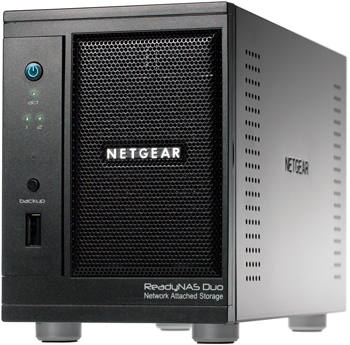 The Good
The Good






